What is pdfMachine?
pdfmachine is an application you can use to :
- Create PDF files from any document that can be printed.
- Scan paper to PDF
- Modify and manipulate created or existing PDF files.
- Email PDFs
- Send personalized emails with personalized PDF attachments.
There are several editions of pdfMachine. Choose which edition you need according to the features you wish to use. The features are available for use in each edition. However if you are not licensed for that feature an advertisement will be placed in the PDF.
- pdfMachine demo - try out all the features in demo mode.
- pdfMachine office- creates PDFs and allows modification and manipulation of PDFs. Includes scan to PDF capability.
- pdfMachine pro - adds document mark up and signatures to the functionality already available in pdfMachine office. It also includes the ability to perform OCR, redaction and to split a PDF into many PDFs.
- pdfMachine ultimate - provides all of the functionality of pdfMachine pro and the control of the generation of the PDFs using embedded commands.
How does pdfMachine create PDFs?
pdfMachine has a print driver that converts application print streams directly to a PDF file. Once you have
installed
pdfMachine, if you open up the 'printers' folder you will see the 'Broadgun pdfMachine' printer.
To use pdfMachine simply open the document you want to convert to PDF and print to the 'Broadgun
pdfMachine'
printer.
pdfScanMachine can be used to scan paper to a PDF file. pdfMachine also has OCR capability
What else does pdfMachine do with PDFs?
You can also open up PDF files with pdfMachine for manipulation. Go to the Start menu, select "All Programs->Broadgun Software->pdfMachine", then press the "open" button.
Operations that can be performed on a PDF by pdfMachine include :
- Automate what pdfMachine does with the PDF by configuring the options and by setting up a next action
- Rotate, rearrange, add or remove pages
- Apply markups, stamps, images, sound and other annotations
- Apply security
- Apply bookmarks
- Attach Files
- Apply digital signatures
- Sign or get others to sign your PDF
- Apply stationery
- Perform OCR on scanned images
- Redact selected areas of a page
pdfMachine has the capability to send personalized emails with personalized PDF attachments using pdfMachine Merge.
Using the parameter parsing feature, you can embed pdfMachine commands in the originating document.
What are the main windows of pdfMachine?
pdfMachine operates in either Viewer mode or Edit mode. The next action options will dictate which window pdfMachine will display (if any).
Viewer mode
When in viewer mode the current PDF is displayed in an embedded WebView window. The Toggle Viewer button can be used to toggle the display of the PDF on/off, leaving just the pdfMachine toolbar when toggled off.
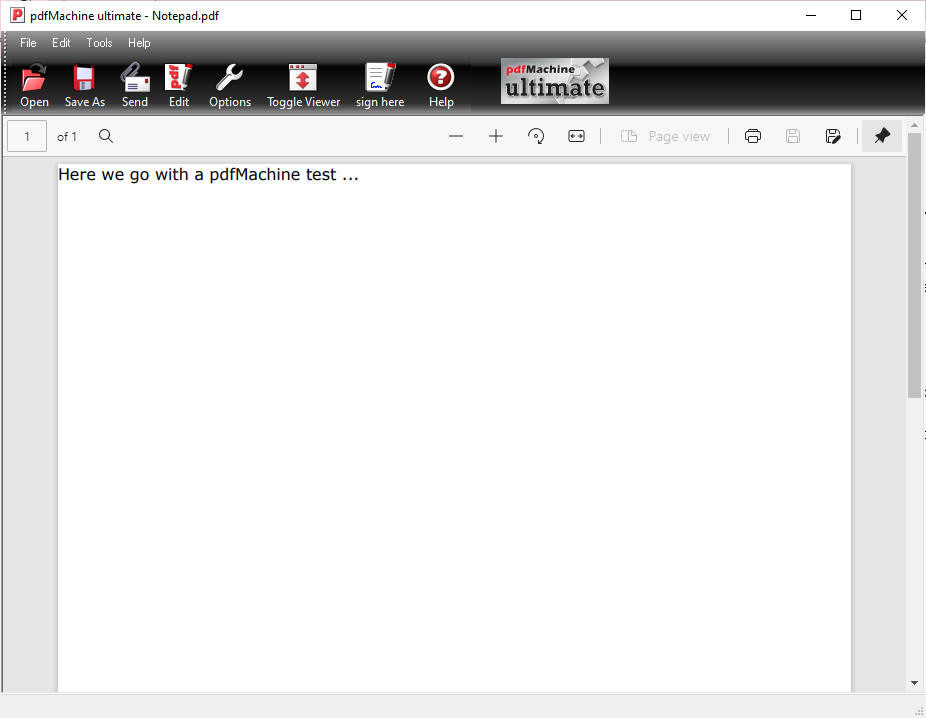
Edit mode
When in Edit mode the current PDF is displayed by pdfMachine. The pages of the PDF are displayed as thumbnails on the left with the current page shown on the right. The Thumbnail button can be used to toggle the display of the current page on/off, leaving just the thumbnails.