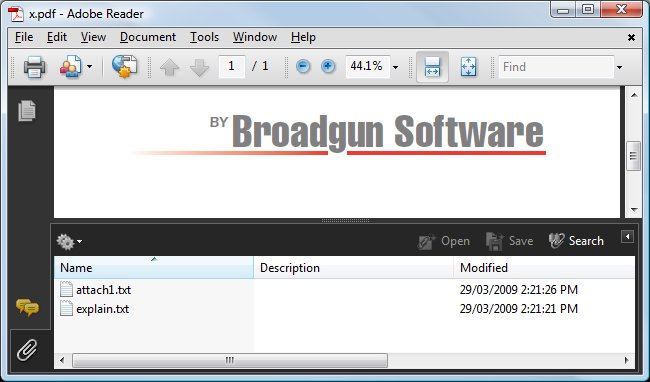Attached Files
(pdfMachine pro feature)
Files can be attached to a PDF. You can attach files to the open PDF by selecting the menu item Tools and then Attach Files. You can also setup the pdfMachine options so that files will always be attached to the currently generated PDF.
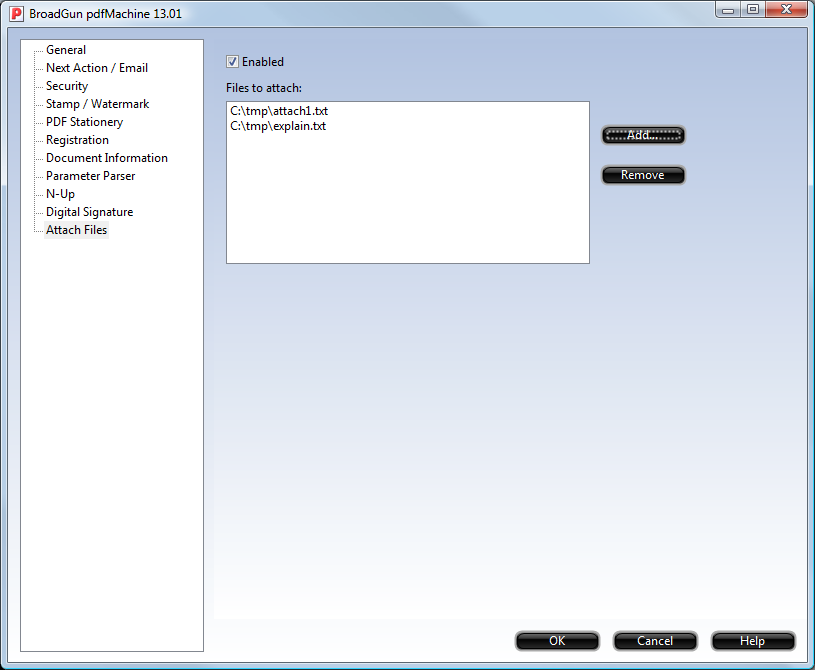
Once a file is attached, the attachments will travel with the PDF when it is moved to a different location. When viewed in supporting Viewers such as Acrobat Reader the attachments will be listed and accessible window" listing the attached files. The attached files can be saved or opened directly from the attachments window.
e.g.