 convert Excel to PDF
convert Excel to PDF
XLS files to PDF
This page shows how to convert from an XLS file to PDF using pdfMachine:
Steps
Open your XLS file in Excel
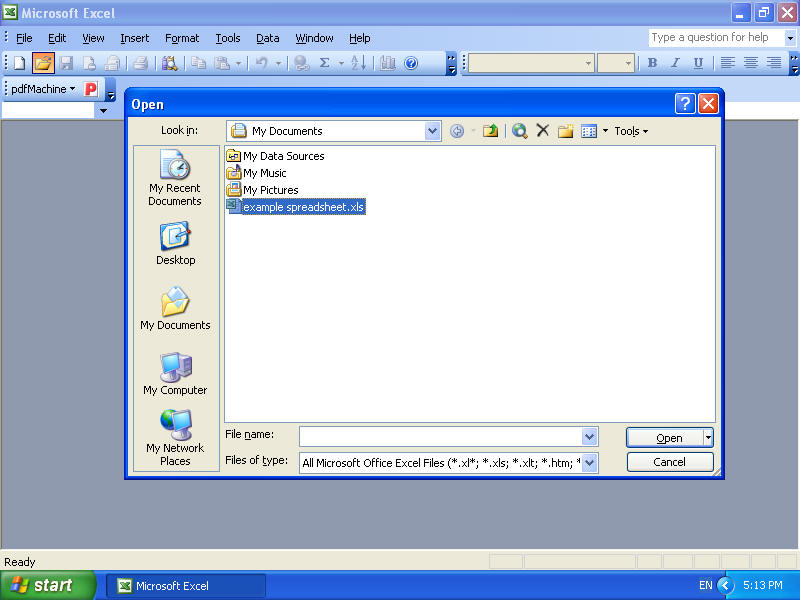
Next, press the pdfMachine button on the pdfMachine Excel add-in, this starts the conversion from Excel to PDF.
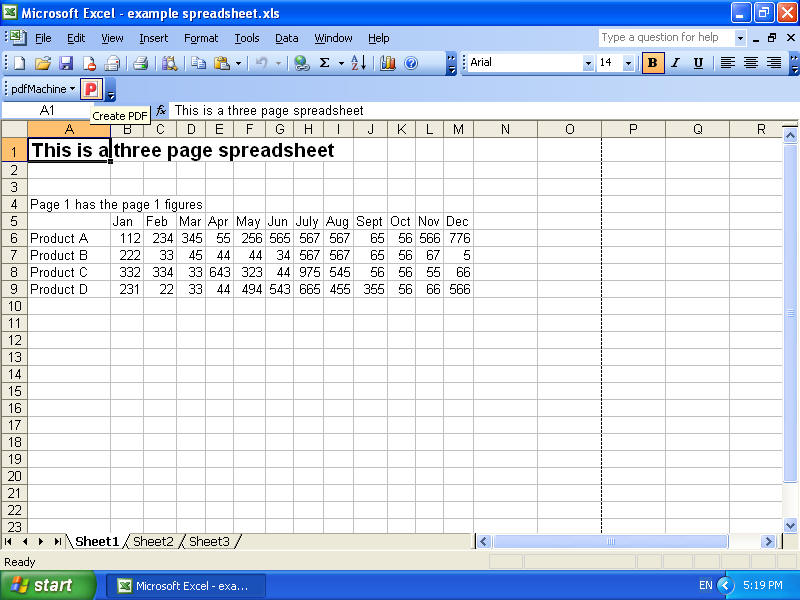
pdfMachine displays the progress window above Excel:
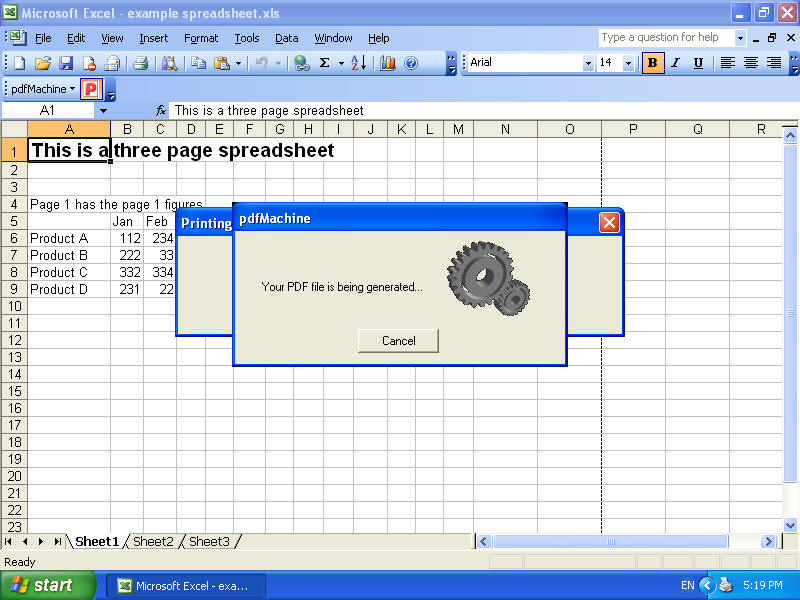
Then pdfMachine displays the converted PDF:
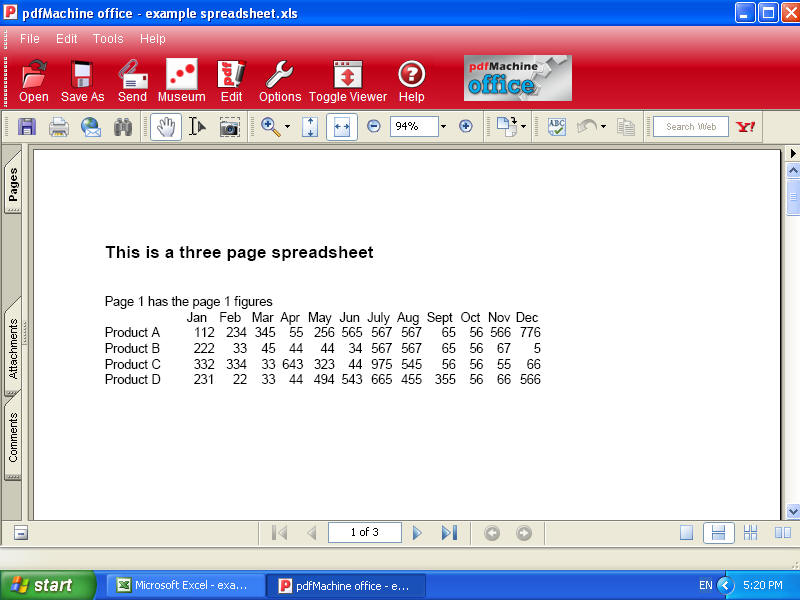
Notice that when converting, pdfMachine automatically does each sheet of the spreadsheet. The resulting PDF has 3 pages. Here is sheet 2.
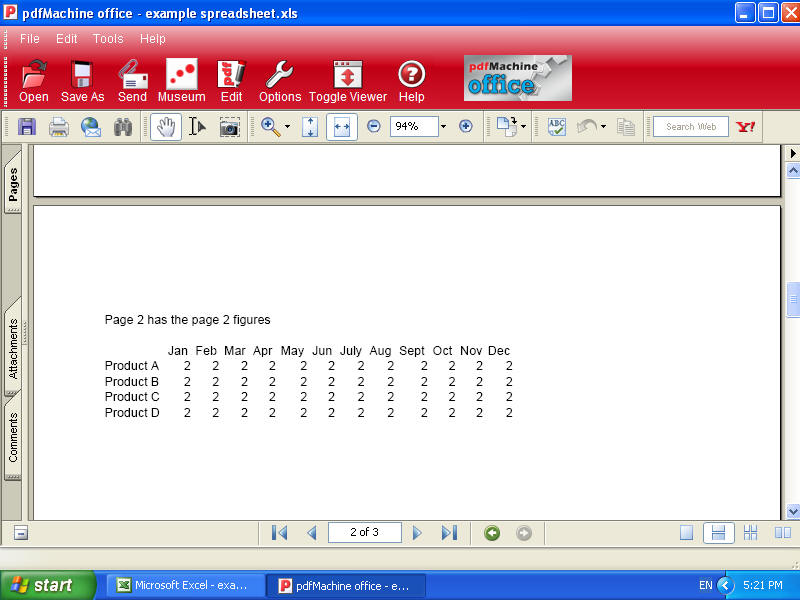
Here is sheet 3
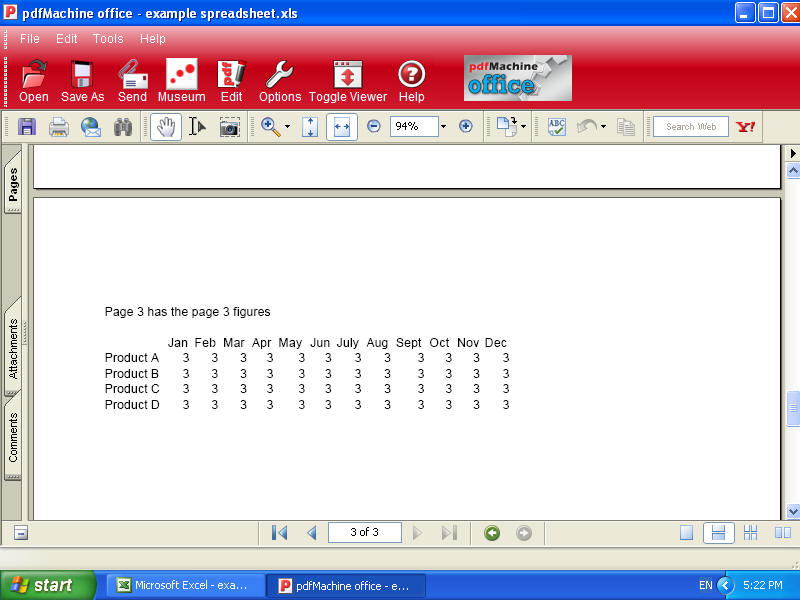
Automatic appending of workbook sheets is one of the many features that make pdfMachine the best way to convert from XLS files to PDF.