 registration help
registration help
How do I register pdfMachine?
Installation of pdfMachine defaults to pdfMachine demo. Registration with a purchased key is required to use any of the other pdfMachine editions.
When you purchase pdfMachine you will receive a registration code via email. This needs to be entered into pdfMachine. It looks something like:
2I2MA3WZ9WJ95-92XAKV1HX5VW
(note: this is not a valid code, but looks similar)
You need to manually "copy and paste" the registration code. Please do not type it, as it is easy to make a mistake.
Bring up the pdfMachine options from the Windows Start Menu :
All Programs | Broadgun Software | Enter pdfMachine registration details.
Administrators: click here to read the special notes if registering when logged in as the Administrator rather than the user.
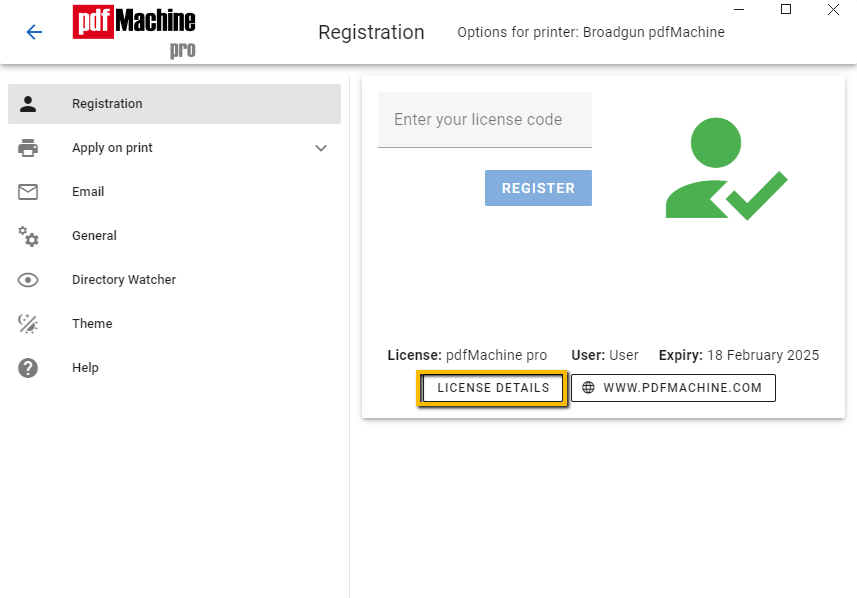
Enter your registration code here and click "Register".
License - This shows what type of license you have purchased.User - This shows the Windows username you are logged in as. When you register the license will be registered to that user.
Expiry - This shows the version protection expiry date of your license. When a new version of the software is released, if your version protection has not expired, you can install the new version. Otherwise you have to stick with the old one. Older versions are not eligible for support and may not work well with more modern operating systems, updates and applications.
Version Protection Keys
If you have purchased "version protection" you will have to register with your "version protection" key into a registered copy of pdfMachine. If you are performing a fresh installation then make sure you register with your original registration key (pdfMachine office, pro or ultimate) first and then with your version protection key.
Note for Administrators:
Registration can be done by the normal user without requiring Administrator privileges. If an administrator chooses to register for the user while the administator is logged in then they must follow the steps outlined here or the license will be registered to the administrator instead of the user.
Defer Registration- You must first run pdfMachine in administrator mode (e.g. right click, run as "Administrator"). Before you click register you should check this box. After you have registered you should close pdfMachine. The regular user should then log in and use pdfMachine. pdfMachine will then be registered under the "regular user" account.
Registration issues
If you are having problems registering then check below for a solution.
How do I prevent pdfMachine putting an advertisement in the PDF files?
If you haven't purchased a license version of pdfMachine then a banner will be placed across the
bottom of
each page of
the PDF files it creates. Once a PDF has been saved with the advertisement it cannot be removed
using pdfMachine. To stop pdfMachine inserting the advertisement a license of pdfMachine office,
pro
or ultimate must be
purchased and the software registered.
If you have already purchased a license, then you need to
register the software.
If you have registered and are still getting the advertisement, then it could be either:
(1) You are using a function that your pdfMachine edition does not allow. e.g. if you use the pdfMachine parameter parsing feature which exists in the "pdfMachine ultimate" edition but you only have "pdfMachine office". In this case you must purchase an upgrade to the higher edition. You can compare the editions here.
or
(2) Your version protection has expired and you have installed a version you are not entitled to. In this case you could purchase additional version protection. for your license, or a new version of pdfMachine office, pro or ultimate and keep using the latest version. Alternatively, you can uninstall pdfMachine and re-install an older version for which you are eligible. Older versions can be obtained from the bottom of the download page. Older versions are not supported and may not work with a modern operating system, updates or software.
None of the licenses return a valid product
You must register with a pdfMachine office, pro or ultimate key before registering with an additional version protection key.
If you enter a version protection key into an unregistered pdfMachine installation the registration will fail with :
None of the licenses return a valid product. Version Protection keys are not valid without first registering with an original key.
If you get this message then check what you have purchased. Version Protection keys require an original edition key (eg pdfMachine office, pro or ultimate) to be registered first.
If you have a pdfMachine office, pro or ultimate key then register with that key first. Then register with your version protection key.
Make sure your version protection is for the same edition as your orignal key, eg pdfMachine office requires pdfMachine office version protection.
If you don't have a key for the original edition or you have purchased the wrong thing then contact us at info@broadgun.com
The code did not change your license.
This means that the pdfMachine edition (eg demo, office, pro or ultimate) has not changed as a result of the registration. If you enter a key that does not change the edition of pdfMachine to something new you will get a message :
The code did not change your license.
This could be because
- pdfMachine was already registered and you are registering it with a license that does not change the original edition. For example, it is pdfMachine office and you register with another pdfMachine office key. As you already have pdfMachine office the edition did not change, your license is still pdfMachine office. However, the version protection expiry date may have changed if you used a newer key.
- You are registering with a license which has now expired. You installed a later version and hence your software reverted to pdfMachine demo. The key you are registering with does not extend the version protection enough to license the version installed. Version protection adds the years to the existing expiry date. If you have multiple version protection keys, you can keep registering with these to keep extending the licence expiry date until your software is licensed again.
Too Many Users
Too many users have registered with this license...
pdfMachine is licensed per user where the user is identified by the Windows user name. The same Windows user can use the license on up to 5 devices. If you attempt to register more users than the license allows you will get the "Too Many Users" error.
On the Registration tab of pdfMachine options the Register button will show the name of the Windows user you are trying to register. Click the License Details button to see all of the users registered to the key.