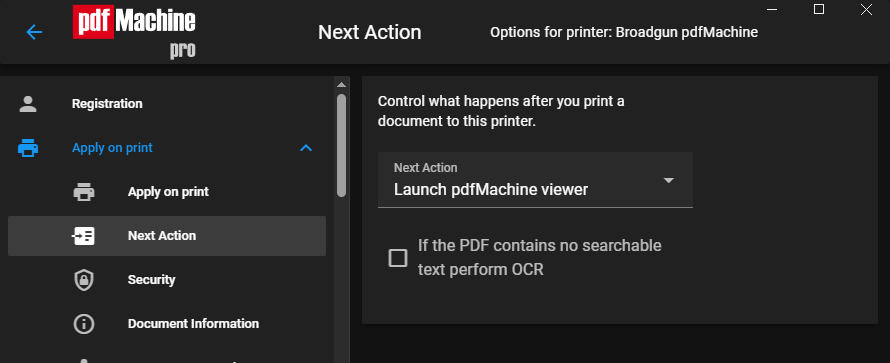Next Action
The Next Action window allows you to
- Customize the actions performed by pdfMachine after the creation of a PDF
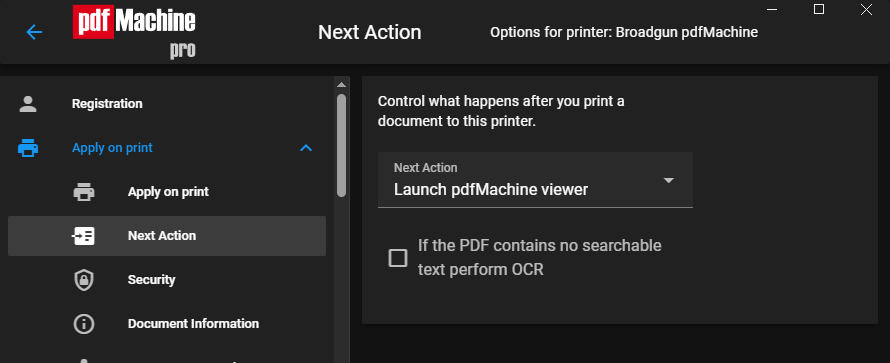
Next Action
These options allow you to customize what actions pdfMachine takes after it creates a PDF.
| Next Action |
Controls what happens after the PDF file has been generated.
|
Valid Values
|
Action
|
|
Launch pdfMachine viewer
|
Default behaviour. Launches the pdfMachine viewer.
|
|
No next action
|
Do nothing. No next action takes place. No user interface will be displayed.
|
|
Launch default PDF viewer
|
Launch the default PDF file viewer. (usually Acrobat reader)
|
|
Execute the command line
|
Execute the command line that is defined by the "Exec Cmd." value. This
command is executed after the PDF file has been created.
|
|
Launch default mail client with attached PDF
|
Launches the default MAPI email client with the PDF file as an attachment. If
there are values in "Email Subject" and "Email Body" they are populated in the email
client.
|
|
Show 'Save As' window
|
Pops open the standard "Save As" window.
|
|
OCR then Show 'Save As' Window
|
Performs an OCR on the PDF and then pop the 'Save As' window to save the PDF.
|
|
|
Exec. Command
|
When "NextAction" is equal to "Execute the command line", this is the command that
is executed.
The command may contain a string such as "%s" which will be substituted with the full path of the
generated PDF file.
e.g. ExecCmd = c:\winnt\notepad.exe "%s" This would launch the notepad.exe program upon completion of
file generation. The notepad program would open the PDF file. |