Merge Run Results
The merge run results show the result of the merge run. You can see the results by clicking “View Merge Run Results” at the end of the merge run. You can also see the results of the merge runs by using the “Search/History” menu option from the pdfMachine merge main menu. All live email merge run results are retained. Test Runs are only retained until the next merge run is performed.
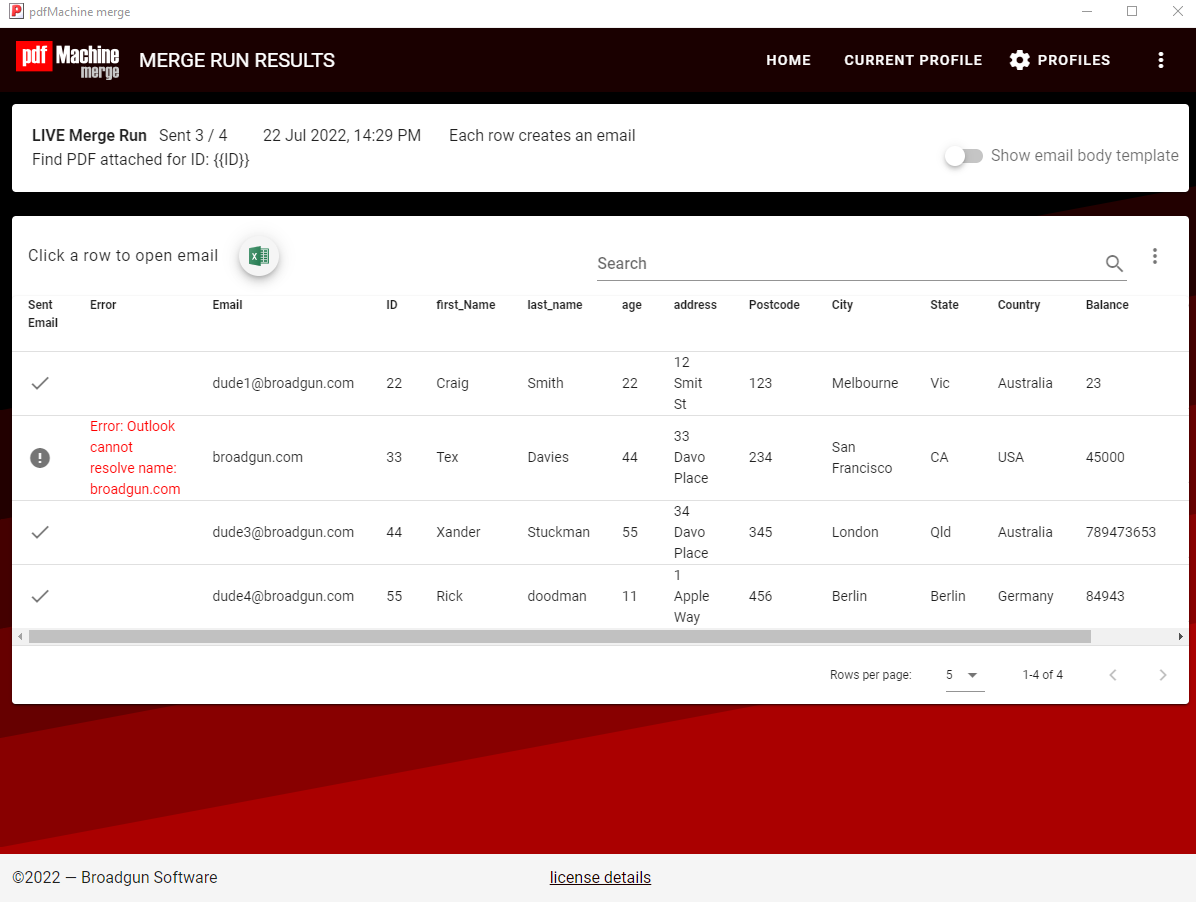
Merge Run Summary
The top of the merge run results displays a summary of the merge run. You can see :
- Whether the merge run was Test or Live.
- The number of emails attempted and the number successfully sent e.g. Sent 3/4.
- The date and time the merge run was performed.
- The Rows to Emails method used e.g. Each row creates an email.
- The email subject, and optionally the email body in template form.
Merge Run Rows
A row will appear for each email attempted by the merge run. If the merge failed before attempting an email then the row will not be shown. You can also look in the pdfMachine merge log for errors. You can open the results in an Excel spreadsheet by clicking on the Excel icon.
Use the Search field to find a particular row by the content of one of the fields in the data source.
Click on the row header to sort the rows. e.g. Click on the “Error” heading twice to sort by error messages.
Click on a row to see the email that was attempted.