Boolean Expression Search
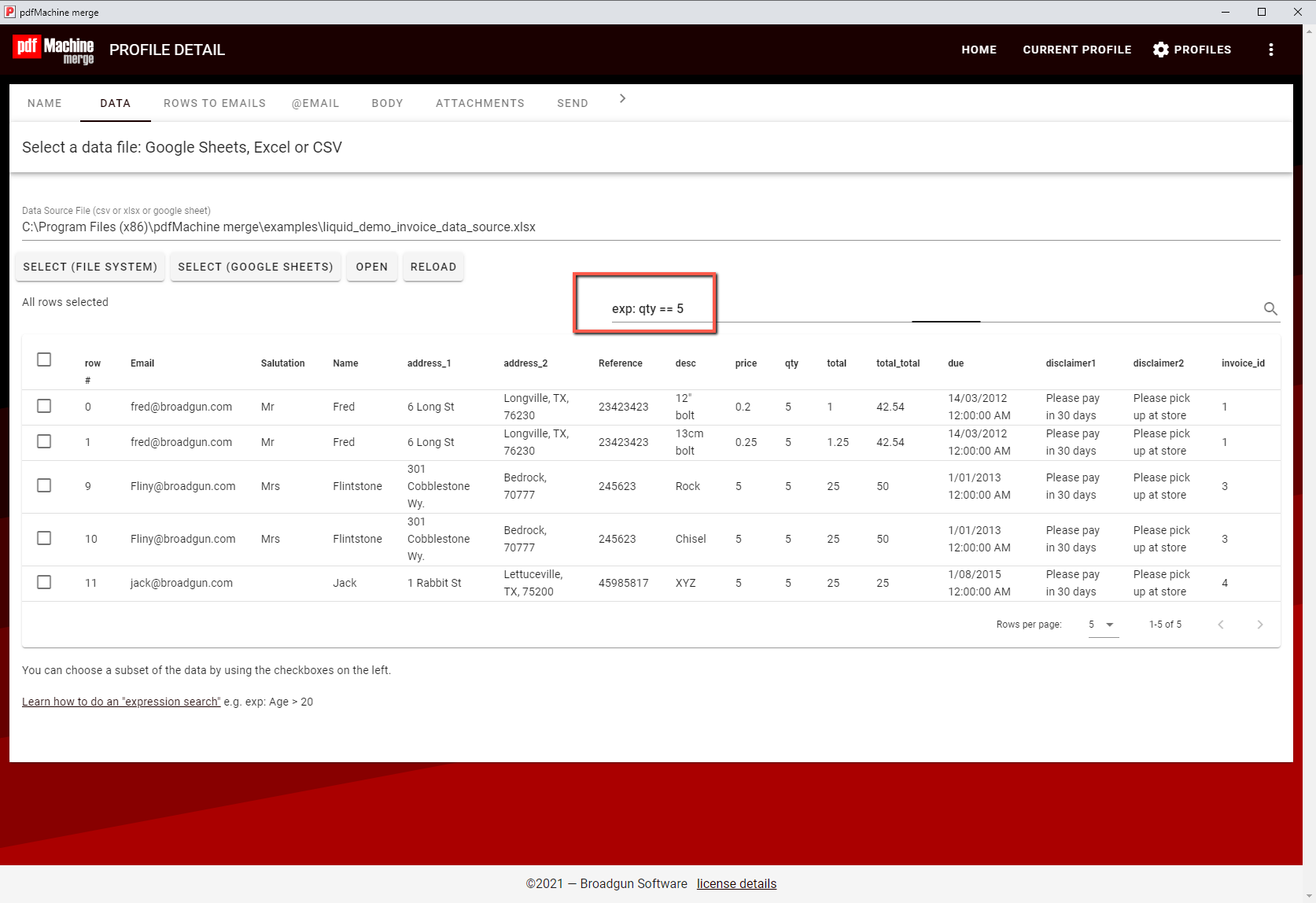
On the 'data' tab of a profile, you can enter a search string to find rows that contain a particular substring. Type a string into the search field and the matches rows will be shown. You can then select these rows by clicking the checkbox at the top left of the table.
pdfMachine merge versions released after 1 June 2021 support boolean expressions in this search field. You must prefix the expression with the text "exp:".
e.g. exp: City == "Melbourne"
This will find all the rows where values in the column "City" column are equal to "Melbourne".
e.g. exp: Age > 20 and ( Sex == "M" or Sex == "m" )
This will find all the rows where values in the column "Age" are greater than 20 and values in the Sex column are equal to "M" or "m".
For more details on expression syntax, please read: filtrex expressions.