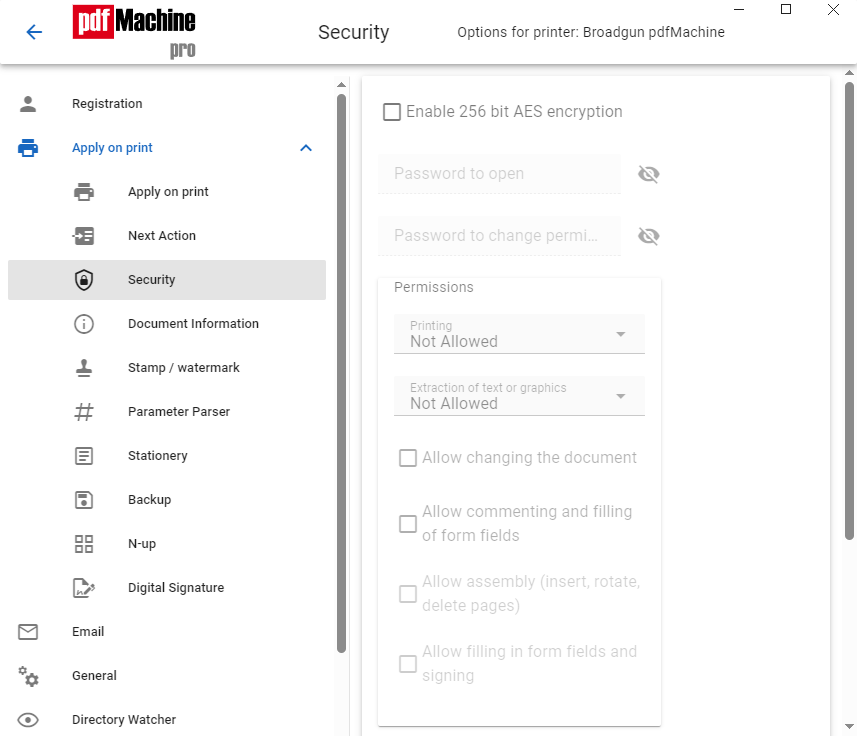Security
pdfMachine supports PDF encryption, as defined in the "Adobe Portable Document Format Version 1.7". PDFs can be encrypted with AES (256, 128 and 40 bit) or RC4 (128 and 40 bit) encryption. Open passwords and permission passwords can be set.
You can apply security to a PDF either :
- For all documents created by pdfMachine
- You can enable security in the pdfMachine options if you want the same security settings applied to all of the PDFs you will create using pdfMachine. Check the "Protect Document" checkbox on the security tab to enable the security for all PDFs created by this printer.
- For some documents created by pdfMachine
- Set up a dedicated pdfMachine printer if you quite regularly create secure PDFs but don't want to create them every time. Then you can just print to that particular printer to create the secure PDF.
- For a particular PDF
- If you only want security for a particular PDF or you want different security/passwords for different PDFs, you should apply it using File->Document Security menu. Check the "Protect Document" checkbox on the security tab to apply the security for the currently open PDF. This way security does not stay enabled for future PDFs, you have to apply it to each PDF.
To secure a PDF you should enable the security in the security dialog, select the encryption level, set the appropriate passwords and then configure the permissions (restrictions).
Passwords
Open password
The "Document Open" password can be set to restrict who can open the PDF. If an Open password is set then this password must be entered for the document to be opened. Conforming PDF readers like Acrobat Reader will prompt the user to enter this password prior to displaying the document.
Change Permissions (Owner) password
The "Change Permissions" password can be set to restrict what can be done with the PDF and who can change those restrictions. It is sometimes known as an "Owner" password. This password must be set in order to place restrictions on the operations that can be performed on the PDF. If the PDF has restrictions set then conforming PDF readers and editors will only allow the restrictions to be overridden if this password is entered. For example if printing is restricted then a conforming reader will prompt for the password before allowing a print of the PDF. Beware; there are (non-conforming) programs available that can remove these permissions from PDF documents without the need of an owner password.
The restrictions that can be placed on the PDF vary depending upon the type of encryption selected.
When applying security you select which operations will be available on the PDF without entering a password, eg printing, inserting pages